Introduction: The Future of Debugging is AI-Powered

Debugging is every developer’s necessary evil—hours lost to tracking down a missing semicolon, a race condition, or an API call that won’t behave. But what if you could reduce AI debug tools time from hours to minutes?
Enter AI-powered debugging tools in 2025—your new coding sidekick. These tools don’t just find bugs; they predict, explain, and even auto-fix them before they crash your production environment.
In this comprehensive guide, we’ll explore the top AI-powered debugging tools of 2025 and how they’re revolutionizing software development. Whether you’re a solo dev or part of a large engineering team, these AI solutions will make you 10x faster at squashing bugs. We’ll provide direct links to each tool’s official website so you can start using them immediately.
Why Traditional Debugging is Broken (And How AI Fixes It)

Before AI, debugging was a manual, time-consuming process:
✅ Step 1: Reproduce the bug (if you’re lucky).
✅ Step 2: Scour logs, stack traces, and GitHub issues.
✅ Step 3: Add console.log() everywhere (and still miss the issue).
✅ Step 4: Finally fix it—only to introduce two new bugs.
AI changes this paradigm completely by offering:
✔ Real-time error detection that flags issues as you code
✔ Predictive bug prevention using historical project data
✔ Intelligent fix suggestions with clear explanations
✔ Continuous learning that adapts to your coding patterns
The result? You spend less time debugging and more time building innovative features. Let’s examine the best AI-powered debugging tools of 2025 that make this possible.
Top 5 AI-Debugging Tools for Developers in 2025
1. GitHub Copilot X – AI-Powered Pair Debugging Tools

Official Website: https://github.com/features/copilot
GitHub Copilot has evolved far beyond simple code completion—Copilot X now offers comprehensive debugging capabilities directly in your workflow.
Key Features:
- Instant error explanations with highlighted problematic code sections
- Context-aware fix suggestions that understand your project architecture
- Interactive debugging sessions where you can query the AI about specific issues
- Multi-language support including Python, JavaScript, TypeScript, Ruby, and Go
Best for: Developers who want seamless debugging integration within VS Code, JetBrains IDEs, or GitHub’s web editor.
Pro Tip: Copilot X now integrates with GitHub Issues, automatically suggesting fixes for bugs reported in your repository.
2. Amazon CodeWhisperer Pro – Cloud-Native AI Debugging

Official Website: https://aws.amazon.com/codewhisperer/
Amazon’s CodeWhisperer Pro takes debugging to the next level with specialized cloud-native capabilities.
Key Features:
- AWS-specific debugging for serverless functions, containers, and distributed systems
- Security vulnerability detection that flags issues before deployment
- Infrastructure-as-Code debugging for Terraform and CloudFormation
- Performance optimization suggestions based on AWS best practices
Best for: DevOps engineers and teams building on AWS who need comprehensive cloud debugging.
Pro Tip: CodeWhisperer Pro can analyze your CloudWatch logs and suggest fixes for production issues automatically.
3. Tabnine Enterprise – Private Codebase AI Debugger

Official Website: https://www.tabnine.com/enterprise
Tabnine’s Enterprise 2025 version offers unparalleled debugging for organizations with strict data privacy requirements.
Key Features:
- On-premises AI models trained exclusively on your codebase
- Zero data leakage with full compliance for regulated industries
- Team knowledge capture that learns from your organization’s debugging patterns
- Custom rule creation for domain-specific debugging scenarios
Best for: Enterprise teams in finance, healthcare, or government sectors needing secure AI debugging.
Pro Tip: Tabnine Enterprise can be fine-tuned on your internal bug databases for more accurate suggestions.
4. Snyk AI (Formerly DeepCode) – Security-First Debugging

Official Website: https://snyk.io/product/snyk-ai/
The rebranded Snyk AI combines DeepCode’s powerful analysis with Snyk’s security expertise.
Key Features:
- Full-stack vulnerability detection from code to dependencies
- Automatic patch generation for security flaws
- Compliance auditing for standards like SOC2 and ISO27001
- Real-time dependency monitoring with vulnerability alerts
Best for: DevSecOps teams prioritizing security in their debugging workflow.
Pro Tip: Snyk AI integrates with your SIEM tools to correlate security events with code issues.
5. ChatGPT-5 + Debugging Plugins – Conversational AI Assistant
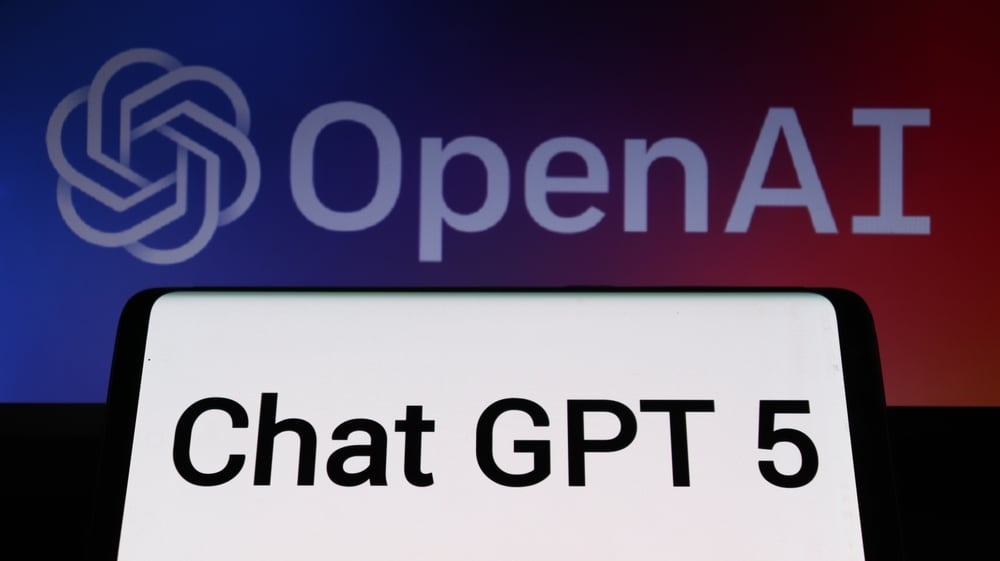
Official Website: https://openai.com/chatgpt
OpenAI’s GPT-5, enhanced with specialized debugging plugins, serves as a versatile coding companion.
Key Features:
- Natural language debugging (“Explain this memory leak in simple terms”)
- Interactive troubleshooting with follow-up questions
- Code review automation with detailed improvement suggestions
- Multi-file analysis that understands complex codebases
Best for: Solo developers and startups needing flexible, general-purpose AI assistance.
Pro Tip: Create custom instructions to tailor ChatGPT’s debugging style to your preferences.
How to Integrate AI Debugging Tools into Your Workflow

Step 1: Choose the Right AI Tool
- Individual developers: Start with GitHub Copilot X + ChatGPT-5 plugins
- Growing teams: Implement Tabnine Enterprise for shared knowledge
- Cloud-native projects: Adopt Amazon CodeWhisperer Pro
- Security-focused teams: Deploy Snyk AI across your pipeline
Step 2: Train the AI on Your Codebase
- Import your historical bug reports and resolutions
- Allow the AI to analyze your entire version history
- Tag and categorize past issues for better pattern recognition
Step 3: Automate Debugging in CI/CD
- Set up AI-powered pre-commit hooks
- Configure automatic PR reviews with AI suggestions
- Implement AI-driven quality gates in your deployment pipeline
Step 4: Continuously Improve with Feedback
- Regularly rate the AI’s suggestions (thumbs up/down)
- Provide explicit feedback when fixes don’t work
Retrain models quarterly with new debugging data
Common Myths About AI Debugging (Busted!)
❌ Myth: “AI will replace human developers.”
✅ Reality: AI is a force multiplier that enhances developer productivity by automating repetitive debugging tasks.
❌ Myth: “AI debugging tools are too expensive for small teams.”
✅ Reality: Many tools offer free tiers (Copilot, ChatGPT) and scalable pricing models.
❌ Myth: “AI can’t understand our complex legacy code.”
✅ Reality: Modern AI tools specialize in navigating and understanding complex, undocumented codebases.
📈 The Future: AI-Powered Autonomous Debugging?

Looking beyond 2025, we anticipate:
🔮 Self-healing code that automatically patches common bugs
🔮 Predictive debugging that flags potential issues before they occur
🔮 AI-generated test suites that evolve with your codebase
🔮 Collaborative debugging where multiple AI agents work together
The ultimate goal isn’t just faster debugging—it’s creating systems where most bugs never reach production.
🎯 Final Thoughts: Debug Smarter, Not Harder
AI debugging tools in 2025 represent a quantum leap in developer productivity. By strategically implementing:
✅ GitHub Copilot X for everyday coding
✅ Amazon CodeWhisperer Pro for cloud applications
✅ Tabnine Enterprise for secure environments
✅ Snyk AI for security-conscious teams
✅ ChatGPT-5 for general assistance
You can transform debugging from a time sink into a streamlined process. The key is to:
- Start small with one tool that matches your immediate needs
- Measure impact on your debugging time and code quality
- Expand strategically as you see positive results
Ready to revolutionize your debugging workflow? Visit the official websites above to start your AI debugging journey today. 🚀
Email: adil.taskthegroup@gmail.com








