Introduction: From Imagination to Interface in the Blink of an AI
Now, consider the following scenario: You are enjoying your morning coffee and a bright idea to create a new website hits you. You are scrambling to get a notebook, drawing boxes, arrows, and indistinct labels such as hero section here. Your vision is so clear in your mind that you feel like you are reading it onto a tangible mockup, something that requires hours of working in complicated design software or going back and forth with a designer. How to Generate Website Mockups from a Simple Prompt?
What would happen, in the event that you could just explain your idea to a machine and could see it come to life right before your eyes?
It is no longer a science-fiction scene. With the birth of AI UI generators, the web design has been changed radically. These are potent tools that are transforming plain text descriptions, or **prompts, into high-fidelity, functioning site and app mockups at a surprising rate. They are not here to supplant designers but to supplement their design process, to simplify their workflow, to democratize the early phases of design to both entrepreneurs and developers, as well as visionaries alike.
In this in-depth analysis, we will learn how you can use this revolutionary technology. We will walk you through the steps of creating site mockups with just a prompt, how to create the most perfect instruction and how to take AI output and turn it into a professional-level product design. Here is the future of design: the only design tool you need to begin with is your words. Ready to turn that mockup into a real website? Discover the AI tools that can code it for you next at AI Smartly.
AI-powered UI Generators: What are AI-powered UI generators?
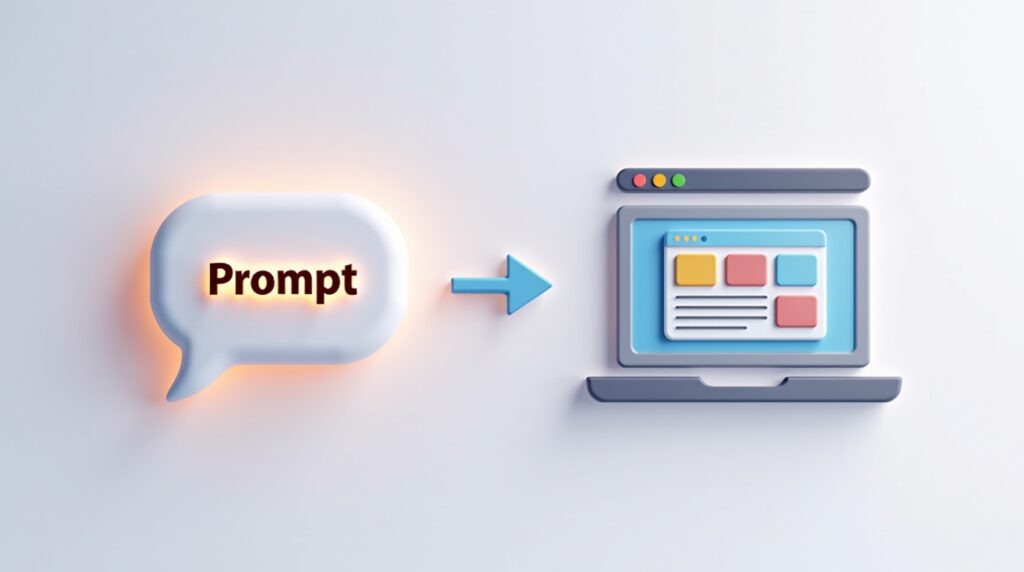
We now turn to the what and establish it before we plunge into the how. AI UI generators are advanced applications that rely on machine learning models, especially a subcategory of AI known as Generative Adversarial Networks (GANs) and Large Language Models (LLMs) to generate visual design mockups.
These models have been trained on millions of existing websites, user interfaces and design patters. They know how words such as minimalist, dark mode, call-to-action button, and the visual elements they describe relate to each other. When you make an input, the AI does not repeat; it combines all this wealth of knowledge to produce a new, original, and consistent layout that fits your query.
Some of the most visible tools in this space are:
- Galileo AI: It is incredibly fast and can produce not only layouts but also realistic images and content based on a single prompt.
- Uizard: A space pioneer, excellent at generating cross-screen mockups of web and mobile applications.
- AI Design Generator at Appy Pie: A simple solution that generates mockups in a brief period, for many purposes.
These tools are transforming the design procedure as they carry out the enormous task of executing the preliminary design creation leaving the human designers to concentrate on strategy, usability, and fining.
A brief introduction on how to address your AI design assistant.

The most important skill when creating a great mockup is to learn how to develop a great prompt. It is a strong AI, but not a brain-reader. General instructions are a source of generic output. Exact descriptive words will create magic.
Consider your prompt to be a brief to a human designer. The further context you give the better. The following are the main components that you should mention in your prompt:
1. Define the Purpose and Type:
Begin by saying what you are building. Is it an e-commerce product page, a landing page, a SaaS dashboard, or is it a mobile app onboarding page?
- Weak Example: “My business website.
- Good Case Study: A new high-end coffee subscription service named Bean There has a landing page.
2. Select Aesthetic and Visual Style:
Explain the mood, color scheme and the general impression you want to achieve. Use descriptive adjectives.
- Weak Example: “Get it shown off.
- Powerful illustration: Minimalist design with warm and natural color scheme (creams, brown, dark green). Its aesthetic must be current but primitive and natural.
3. Label the most important Sections and Elements:
Write down the building blocks that you are aware of. This drives the layout logic of the AI.
- Strong Example: The page should have: a navigation bar with a logo and links, a hero section (with headline, sub-headline and a button to subscribe now), a section describing the 3 main benefits with icons, a gallery of coffee bags, customer testimonials and a footer with contact information.
4. Include a bit of Technical Jargon (Wisely):
There is nothing wrong with utilizing design and web development terminologies. The AI understands them.
- Strong to strong: A response grid of the product segment. The CTA buttons must be of contrasting burnt orange color. Include a sticky header.”
All combined, an effective trigger can resemble the following:

Create a mockup of a luxury pet grooming salon landing page with the name of Pawlice Academy. It should be high end and professional with a navy blue, white, and gold color scheme. Add a hero section with a headline of Bespoke Grooming of Discerning Pets, a sub-headline and a Book an Appointment button. Under this, list our three core offerings with icons, a grid of before and after images, a featured section on customer testimonials and a comprehensive footer with address and phone number and social media icons included herewith the phone number and social media icons are included herewith the phone number and social media icons are included herewith the phone number and social media icons are included herewith the phone number and social media icons are included herewith the phone number and social media icons are included herewith the phone number and social media icons are included herewith the phone number and social media icons are
How to create your first mockup in a step-by-step guide.
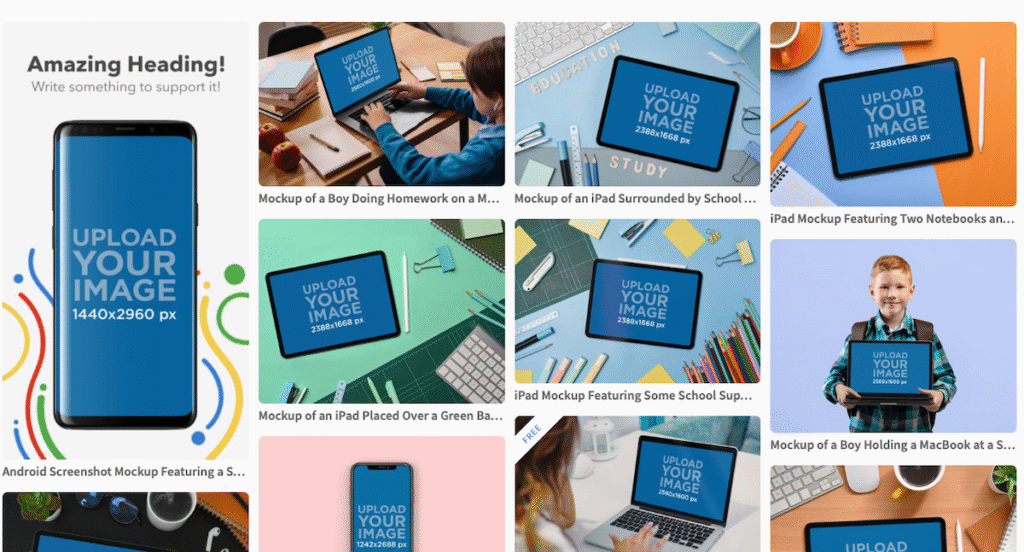
We shall put theory into practice. This walkthrough will be done with a popular tool, .
Step 1: Select Your Tool and Register.
Go to the site of the AI mockup generator of your choice. The majority of them have free levels or trials with a small number of generations which is ideal to start with. Create an account.
Step 2: Find the Text-to-Design Functions.
After entering the platform, you will find some features, such as the possibility to generate something with the help of AI, text to design, or create with prompt. This is your gateway.
Step 3: Write and Compose Your Master Prompt.
You can paste your professionally written prompt in the text input box. Do not use the bare examples which they give; insert your own elaborated description.
Step 4: Settings (Setting up, if possible).
Others have dropdown lists to choose a theme (e.g. Modern, Corporate, Playful) or a target device (e.g. Desktop, Mobile) and then generate. Put them in to provide that additional direction.
Step 5: Generate and Iterate!
Click the “Generate” button. You will have your first mockup in seconds. The outcome of your stage one may not be the best, and that is all right. The key is iteration. Use the same tool to:
Regenerate: Clicking the button once more gives you an entirely new interpretation.
Optimize the Prompt: Make refinements to your language depending on the outcome you observe. Was the color wrong? Specify it again. Missing a section? Write it on the prompt and regenerate.
Edit Directly: In the majority of these tools (such as Uizard), you can edit the generated mockup directly. Elements are drag/droppable, text may be edited, and colors may be altered manually, creating an artificial intelligence-like workflow that is controlled by humans.
The mockup generated by AI is an impressive starting point, and is not often the final product. This is the point where you are an expert.

1. Revise and edit the Layout: Does the hierarchy of information hold? Is the key message the most visible? Change the separation, size, and order of things.
2. Clean Up the Content: The AI-generated text (lorem ipsum or dummy text) will have to be substituted with your actual, search engine-friendly, and brand-suited content.
3. Make it Simple and Fun to Use by all: This is where the human factor comes in and cannot be replaced. Step back and put yourself into the position of your user. Is that light gray text on a white background easy to read? Would you know what to click next? A robot will not necessarily focus on clarity,, which means that it is your task to become the savior of your consumers. An amazing (free) assistant to this is the Contrast Checker of WebAIM, which will make sure that everyone can see your color choices.
4. Add Your Brand Soul: The AI provides you with a beautiful mannequin, but now you have to put your brand into its garments. It is here the magic takes place. replace the fake logo with your actual logo. Soak the design in your own brand colors. Photos should be based on the personality of your business. This makes an ordinary, so-called, good, layout become a recognizable, so-called, yours masterpiece.
5. Test Drive on All the Screens: In the modern day and age, your design should look and perform perfectly regardless of whether the user is on a giant desktop or scrolling through on the phone. Majority design tools will include a preview option- exercise this as much as possible. Just make the window a lot smaller, draw out your own phone, and tap. What you are actually creating is reactive and ready to face the real world with this quick reality check.
A Conversation on The Future of Design.
Imagery: See this new capability as a friend, not a tool. It is the equivalent of having a junior designer at your beck and call, who can immediately produce a dozen ideas using your vision as a starting point, leaving you to do what humans do most effectively: strategize, refine, and connect at an emotional level.
As AI undertakes the brute-force task of layout generation, it brings the human designer up to the level of creative director, strategist, and usability expert. That is not the future of design: knowing all the features in Photoshop but possessing flawless taste, strong user empathy, and excellent ability to express the creative vision in an understandable way to humans and machines.
What is your great idea, then? You can open a new tab and create your vision with the help of an AI UI generator by typing what you see. Your new design helper is ready, and it understands your words.
Email: adil.taskthegroup@gmail.com









